How does EQ get questionnaire replies from my email account?
Using Outlook/Outlook Express/Eudora
EQ needs to wait for the email clients to retrieve emails. Generally, a user will periodically poll the pop3 server for new emails. After a new email has arrived, EQ will then check if the new email message belongs to EQ.
For Outlook/Eudora, EQ uses a plug-in to detect whether a new questionnaire reply has arrived, and redirect if necessary.
For Outlook Express, EQ polls every 30 seconds to check if any new questionnaire replies have arrived specifically for EQ. If new replies are detected it will be retrieved.
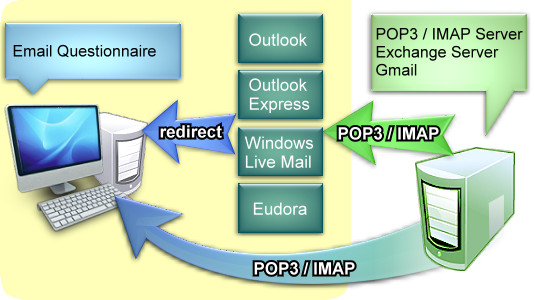 |
|
Using POP3 server
EQ polls every 60 seconds to check if any new questionnaire replies have arrived. It will be deleted from the mail server after being read by EQ.
The different ways to retrieve questionnaire replies is illustrated in the left chart: |
|