| |
|
|
| Scoring responses make training evaluation easy and quantifiable |

|
We generally use surveys to get customers and employee feedback. Besides, we often need evaluation of study, course, seminar, performance, service, satisfaction, health or personality profile. Our score feature let you assign point values to questions and their associated answers. Upon responses are collected, a score would be computed. It provides an efficient index for you to appraise learning, teaching effectiveness, employee performance, capability, character or customer satisfaction.
If a teacher would like to measure how much students understand, an evaluation form can be easily conducted by additionally setting score. With the computed score, the teacher would know who need more help or how satisfied they are. |
|
 |
|
| |
|
 |
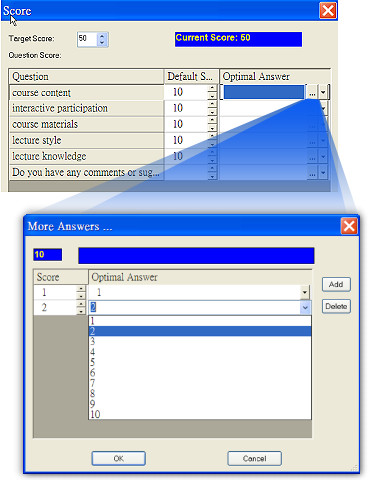
|
|
How to setup scores?
To setup scores, simply select Setup Score from Form menu in Questionnaire view. A dialog box will lists all questions of the current questionnaire. For each question, you can assign a default score and optimal response. The default score is the maximum value the question can get. The default optimal answer is generally the correct or optimal response to the question, and assigned the default score.
Once a value is set, all assigned default scores will be automatically summed and displayed as the current score. Target score finally should be equal to current score.
Each question can have more answers and is allowed to setup scores for each answer. In More Answers dialog, the default score value and optimal answer if any are shown in the top of the window. Then add as many score assignments as preferred answers. For each assignment, the score value can’t be greater than the default score. |
| |
How to score the participant’s reply?
Based on individual question scores and optimal answers assignment, Email/Web Questionnaire compares actual responses with to derive the score immediately as soon as the reply is collected.
For each question, any responses matching to the assigned optimal answers can have an associative score value. The highest one of them is the actual score that the question gets. A sum of each question score is the total score the participant can get. |
 |
|
|
| Where to read the score? |
| |
|
|
Data View provides an individual view of recipients’ replies. We directly annotate each question with correct or wrong symbol(1), and the current score/default score(2). The question responses including anyone of assigned optimal answers will be marked a right symbol, or wrong symbol.
The total score of an survey reply is listed at the top of Data View and the bottom of the reply(3). |
|
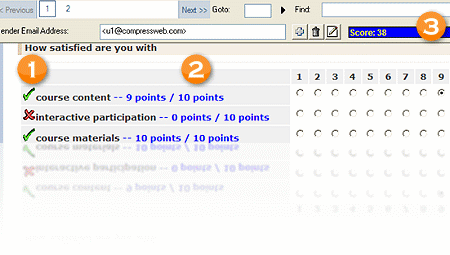 |
|
| |

|
|
|
